- TextureSet Settings Normal mixing -> Replace
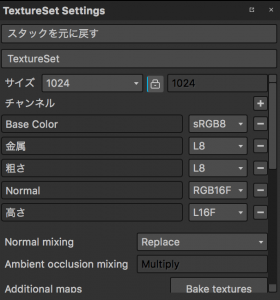
- レイヤを追加
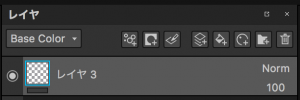
- 通常 -> Normal Map Combine か Detail

- レイヤ Base Color -> Normal Map
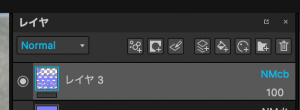
- ビューア設定 モード:Solo、ビュー:Normal + Height + Base normal
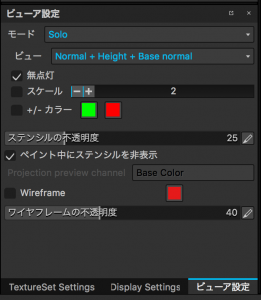
- マテリアル nrmだけ選択
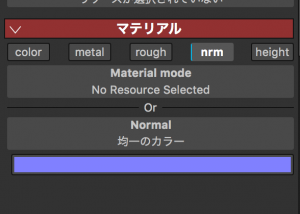
- Normalで、テクスチャを選択
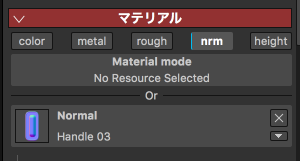
- ブラシで調整 サイズで大きさ、アラインメント:Tangent|Wrap・UV・カメラ等、間隔のサイズ変更:オブジェクト・テクスチャ アルファ:Cells 3等
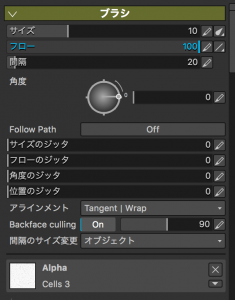
- Normal Map テクスチャ選択のところの🔽のOutputで、Autoだと凹、OpenGL Normalだと凸。
🔽のOutputで、Autoだと凹、OpenGL Normalだと凸。
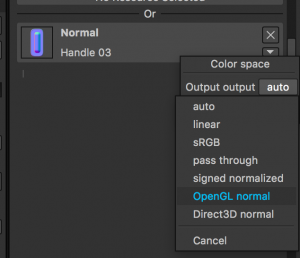
※アルファだけの場合、マテリアル nrm Off、heght 選択、アルファをShape Capsule等に選択、高さ – 凹、+ 凸。
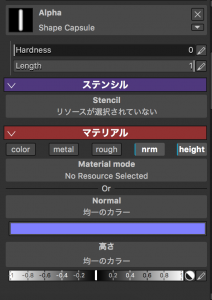
△参考
https://support.allegorithmic.com/documentation/display/SPDOC/Normal+Map+Painting